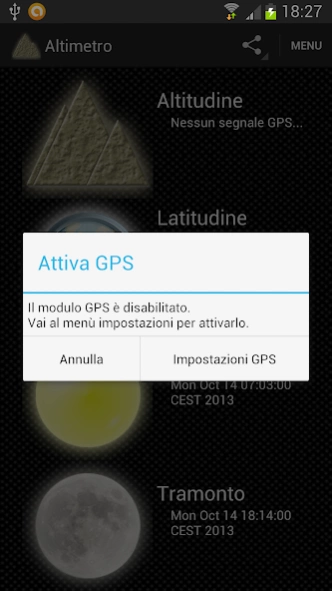Altimeter 1.3.7
Continue to app
Free Version
Publisher Description
Altimeter - Are you a fan of Mountain? Well this is the right tool for you.
The altimeter measures altitude of their location relative to sea level.
This tool only needs to operate the GPS receiver, but for a more accurate measurement and recommended to activate a data connection to the internet.
Other features include:
- Displaying the time of 'sunrise and sunset
- Compass pointing north with the red end of the Needle
- Share your location on social networks
You can also purchase additional features, such as:
- Display the coordinates of your location, both in Degrees Minutes Decimal and Decimal Degrees in both
- Possibility to send the coordinates using WhatsApp, SMS or E-Mail
- Set the type of measurement Meters, or Feet Yard
- Remove the advertising forever
When the altitude below it says "GPS detection" means that the altitude was detected by GPS and the margin of error is approximately + / - 50, and if it says "Detecting Network" means that the 'altitude was detected by GPS and the internet and the margin of error is almost zero.
Also, when the mountain symbol is red means the GPS is disabled and clicking on You can directly access the settings menu to activate it.
About Altimeter
Altimeter is a free app for Android published in the System Maintenance list of apps, part of System Utilities.
The company that develops Altimeter is G-Tecnologie. The latest version released by its developer is 1.3.7.
To install Altimeter on your Android device, just click the green Continue To App button above to start the installation process. The app is listed on our website since 2019-10-16 and was downloaded 1 times. We have already checked if the download link is safe, however for your own protection we recommend that you scan the downloaded app with your antivirus. Your antivirus may detect the Altimeter as malware as malware if the download link to com.altimetro.lite is broken.
How to install Altimeter on your Android device:
- Click on the Continue To App button on our website. This will redirect you to Google Play.
- Once the Altimeter is shown in the Google Play listing of your Android device, you can start its download and installation. Tap on the Install button located below the search bar and to the right of the app icon.
- A pop-up window with the permissions required by Altimeter will be shown. Click on Accept to continue the process.
- Altimeter will be downloaded onto your device, displaying a progress. Once the download completes, the installation will start and you'll get a notification after the installation is finished.